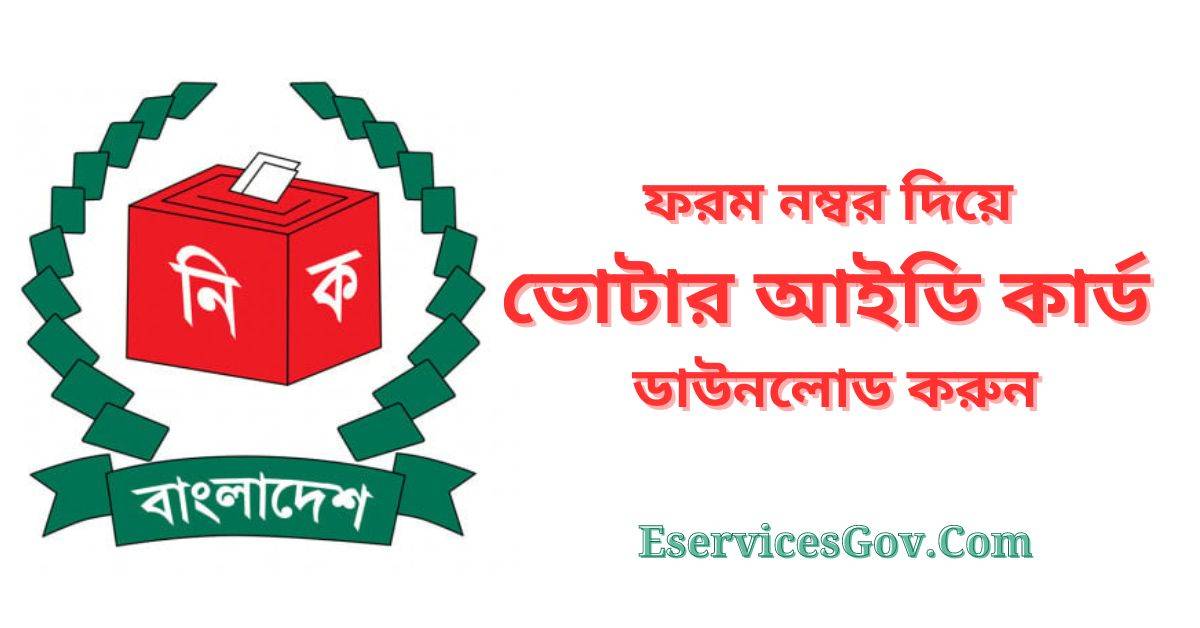National Identity Card (NID) is an important document that serves as proof of citizenship and identity for residents of Bangladesh. It is issued by the Election Commission of Bangladesh, and obtaining or renewing an NID involves a formal process. One method to download NID card is by using form number. In this article, we will discuss about the details of NID card download by form number in Bangladesh.
NID Card Registration Form Number
NID card registration form number is an important element in the process of obtaining or renewing National Identity Card (NID) in Bangladesh. This unique number is allotted to individuals after submitting their duly filled registration form to the Election Commission. The form captures the required personal details and serves as the initial step in obtaining the NID.
Once the form is processed, applicants get their unique form number. Which becomes the key to access the digital copy of their NID card. To download the card, individuals can visit the Election Commission official website. Enter your Form number and go through a secure authentication process.
NID Card Download by Voter Slip
NID Card Download by Voter Slip has introduced a user-friendly method for citizens of Bangladesh to get their National Identity Card (NID) digitally. The process starts with issuing a voter slip at the time of election, which contains important information. This slip acts as a gateway to easily download the NID card.
To start the download, individuals can visit the Election Commission official website. By entering details from the voter slip, such as slip ID and registration number, users can access their digital NID card. This method streamlines the process, making it accessible to citizens who have recently participated in elections.
How To Download NID Card By Form Number? Step by Step Process
To Download your NID Card By Form Number then follow our below Instructions:
- Visit Bangladesh Election Commission Official Website www.services.nidw.gov.bd
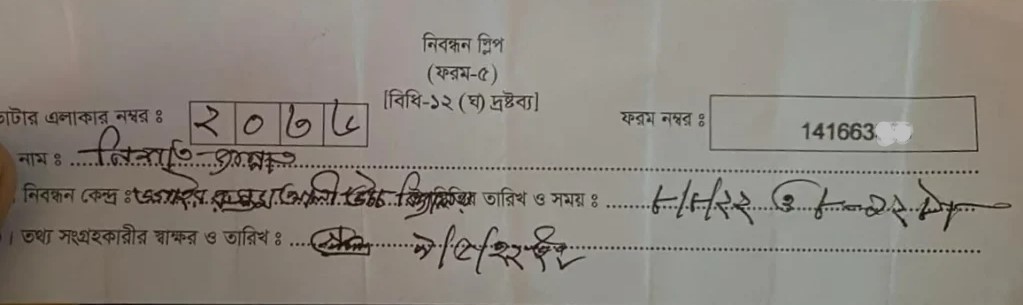
- Now, Enter your Votar Slip Form Number.
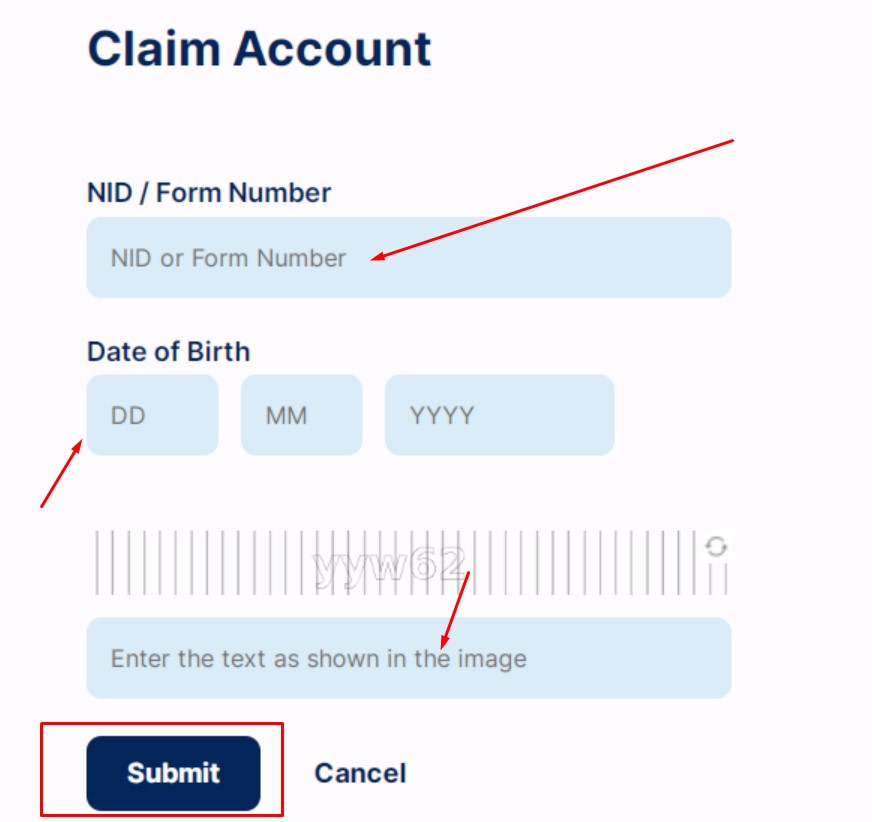
- Now, Enter your Correct Date of Birth & Enter the Security Code. After that Click on “Submit“.
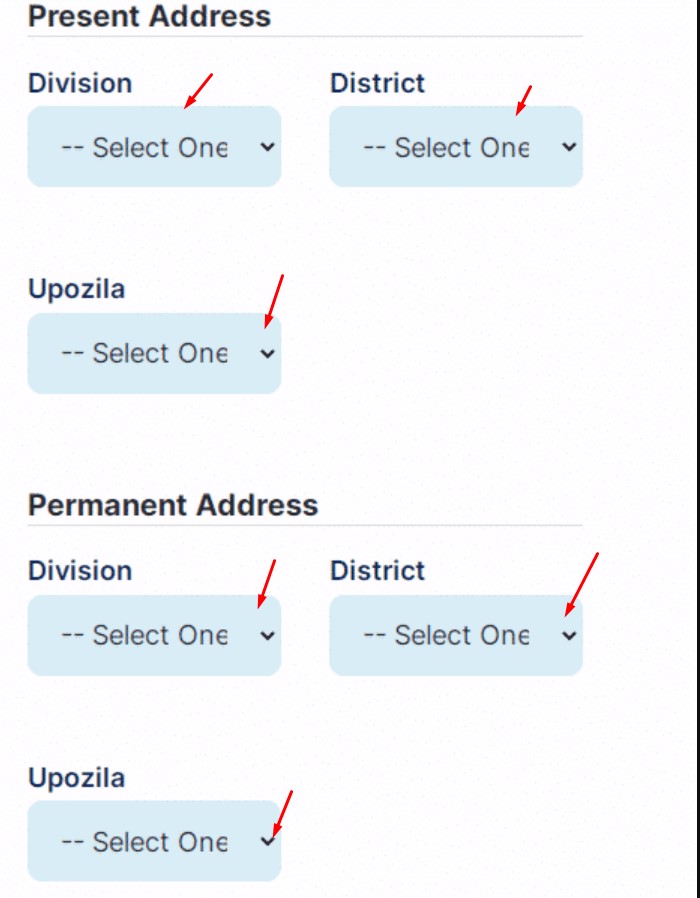
- Then, A new page appears after you click on Submit. Now, give your present & permanent address correctly.
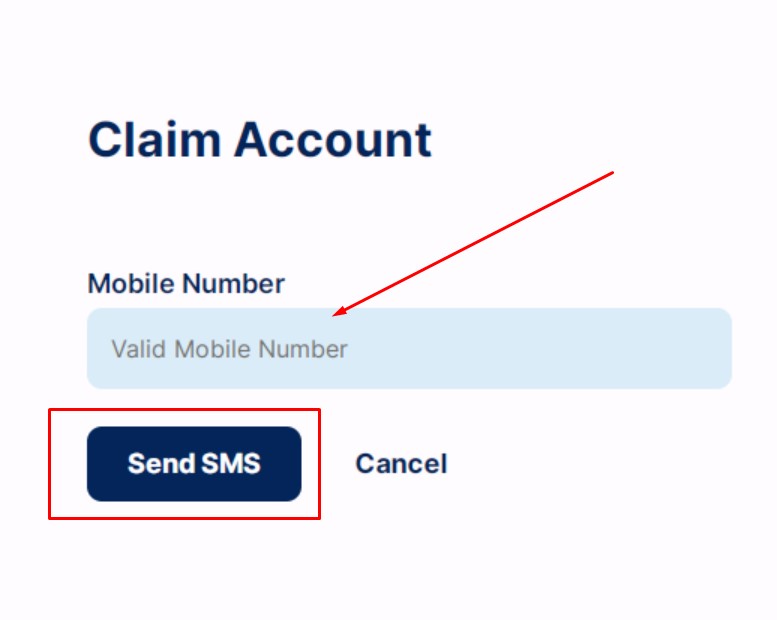
- Now, give your own mobile number because EC authority will send you verification code. Then, click “Send SMS”.

- Enter the six-digit verification code you received via SMS from your provided mobile number and then click on the “Apply” button to proceed to the next step.
- Now, the QR code is shown below. Voters need to use NID Wallet app to scan this QR code. Install the NID Wallet app, open it and verify your photo before scanning the QR code to complete the NID card registration process.
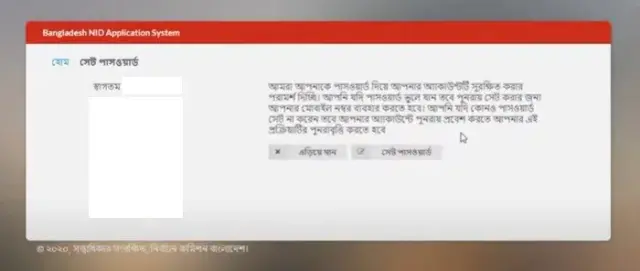
- Here you can Avoid It. Its better otherwise set user & Password for yourself .
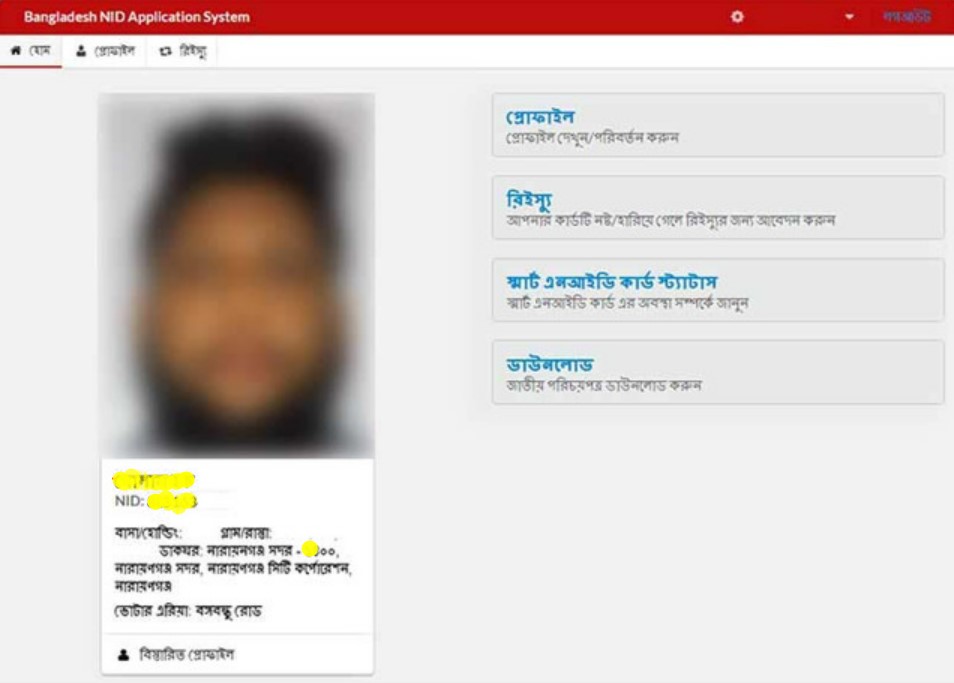
- Now, click on Download Option & it download as PDF File automatically. Finally, Save this NID Card PDF and print It.
Final Thought
NID Card Download by Form Number provides a convenient and efficient way for Bangladeshi residents to access their National Identity Card (NID). Using a unique form number streamlines the process, so that individuals can easily retrieve their digital NID cards. The integration of technology by the Election Commission reflects its commitment to provide accessible and user-friendly services to citizens.
By following the steps indicated in obtaining and filling the registration form, submitting it to the Election Commission and later using the prescribed form number for downloading, individuals can quickly secure their identity proof. The digital nature of NID cards, often with security features like digital signatures and QR codes, adds an extra layer of authenticity.